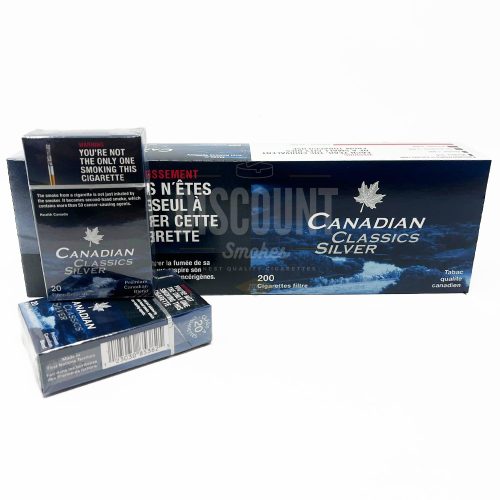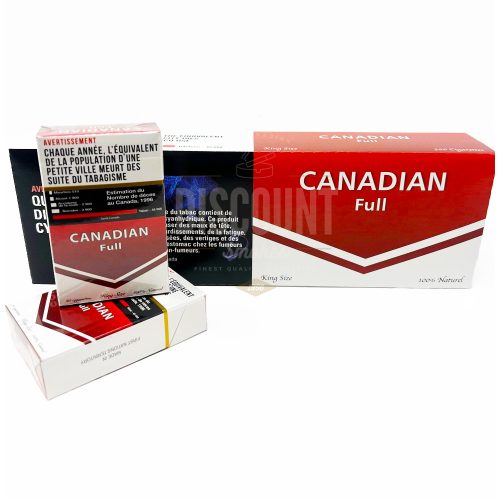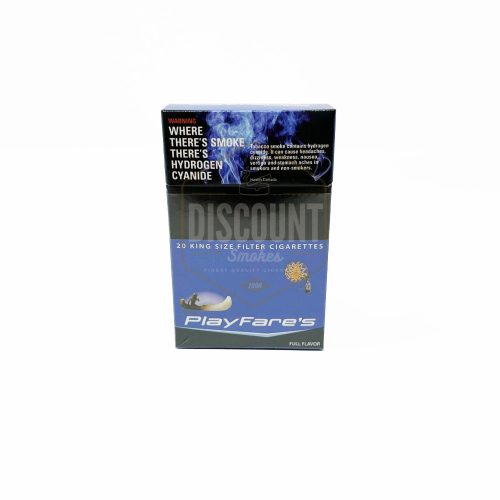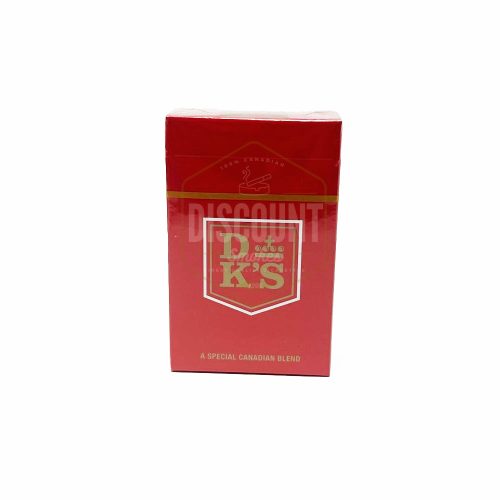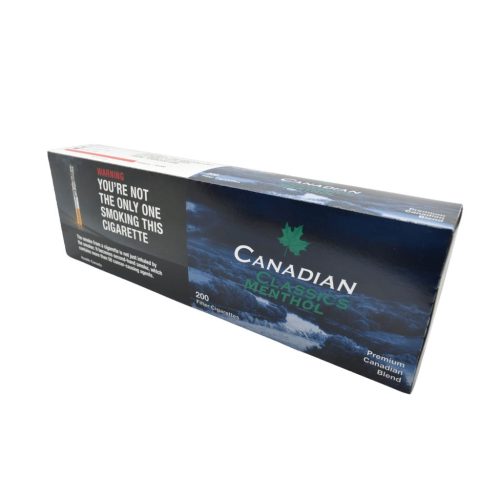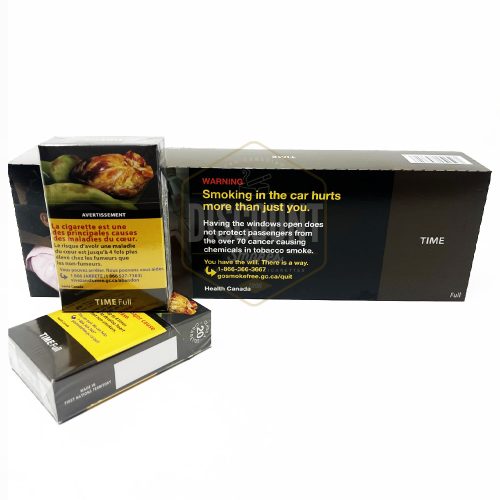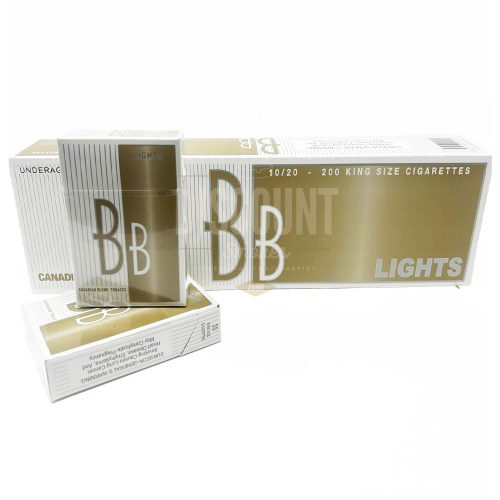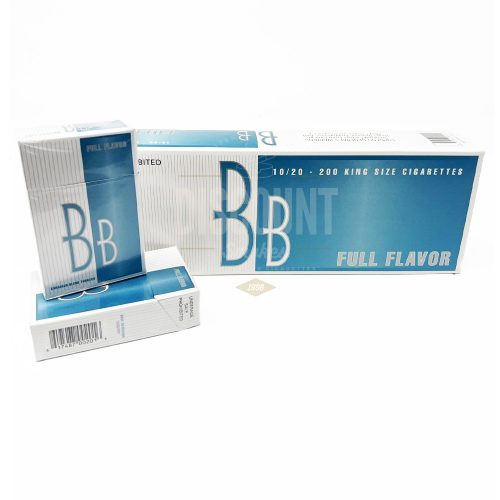Guides
Geek Bar Pulse Review: Insights on Performance and Value
The vape scene moves fast, but every now and then, a device shows up that really shifts things. That was the case with the Geek Bar Pulse. When it came out, it introduced features that most disposable vapes just did not offer at the time.
Even now, it still holds up. With a built-in smart screen and two different vaping modes, it raised the bar for what a disposable could be. Other brands have followed its lead, but the Pulse still manages to feel ahead of the curve in both design and performance.
What Is a Geek Bar?
A Geek Bar is a disposable vape made to keep things simple. There is no charging, no refilling, and no settings to figure out. You just open the package and start vaping. Once it runs out, you toss it responsibly and move on to a new one.
It comes from the Geekvape brand, which is known for putting out solid vaping gear. One of their earlier products was a slim, stick-style vape that helped get their name out there. That model is no longer available in the United States, but it helped set the stage for what came next.
The Geek Bar Pulse is the one most people know. It has been the standout for a while now and continues to be the most popular choice, thanks to how easy it is to use and how well it performs.
A few things you can expect from a Geek Bar:
- It comes fully charged and filled with e-liquid
- It is meant to be thrown away once empty
- It has a compact, pocket-friendly design
- It is ready to go with no setup needed
Why Geek Bar Pulse Remains the Top Choice in 2025
The Geek Bar Pulse first came out in late 2023, and even now, it continues to hold its place at the top. It was one of the earliest disposables to bring in smart features like a digital screen and dual coil modes, while still keeping the experience simple. That mix of ease and performance is what helped it stand out when it launched, and it is still one of the most trusted choices today.
At around $12.49, it offers great value for the price. You get a device that feels solid, is comfortable to use, and comes in a variety of strong flavours. It lasts long enough for most people to get through the week, and you do not need to recharge it constantly. If you want something dependable that does not feel cheap or overly complicated, the Pulse is still a smart pick in 2025.
Best Geek Bar Pulse Flavours (7500 Puff Version)
Choosing a flavor from over 50 options can be difficult, so here are some standout Geek Bar Pulse flavors that you might want to try based on popular vape profiles.
1. Mexico Mango

This one has that bold, ripe mango taste that actually feels like real fruit. There is a natural kind of sweetness to it, almost like dried mango with just a little tang. It is not overly sweet, so you can keep reaching for it throughout the day without getting tired of it. It has a mellow, tropical vibe that does not feel forced. Just a clean, straightforward mango flavour that works.
2. Strawberry Banana

This flavour leans into that creamy-fruity mix without overdoing either one. The banana comes through soft and smooth, and the strawberry adds a bit of brightness to keep it interesting. It reminds you a little of a fruit smoothie, but not too heavy or rich. The two flavours play well together and keep things balanced. If you like something a bit softer with a sweet finish, this one is an easy choice.
3. Pineapple Ice

Bright and refreshing, this one keeps things simple in a good way. The pineapple gives you a juicy, citrus-like punch right away, and the cool finish smooths it out without freezing your throat. It is more tart than sweet, which makes it feel cleaner and lighter than some of the heavier fruit flavours. A good pick if you want something crisp that still has plenty of flavour.
4. Green Apple Ice

This one keeps things sharp and clean. It has that crisp green apple flavour that really does taste like biting into the real thing. It is tart with just enough sweetness to keep it from going overboard. The cooling finish is there, but it does not take over. If you like flavours that lean sour and fresh without feeling sugary, this is a solid choice.
5. Coconut Ice

This is one of the softer flavours. The coconut comes across smooth and creamy, more like coconut milk than anything artificial. It has a mellow feel, and the icy touch adds a bit of calm to the whole thing. It is not loud or overly sweet, just really chill and easygoing. If you are in the mood for something low-key, this one fits nicely.
6. Strawberry Mango

This flavour brings two familiar fruits together in a way that works surprisingly well. The strawberry is juicy and upfront, and the mango rounds it out with a smooth, tropical layer. It is definitely on the sweeter side, but not in a heavy way. There is a nice balance that makes each puff feel a little layered. If you want something fruity that does not get boring fast, this one is worth a try.
Geek Bar Pulse Device: Core Details
The Geek Bar Pulse comes with 16 millilitres of e-liquid, which gives you up to 15,000 puffs in standard mode. If you switch to Pulse mode, which uses both coils for a stronger hit, you can expect around 7,500 puffs. It is powered by a 650 milliamp battery that charges fully in about half an hour.
You can move between three settings: Off, standard mode with a single coil, and Pulse mode with a dual coil. The smart screen shows your battery level, how much e-liquid you have left, and which mode you are using. Airflow adjusts automatically depending on the mode you choose. The device itself is fairly compact, measuring just over 82 millimetres tall and weighing about 68 grams, which makes it easy to carry without feeling bulky.
What Can You Adjust on the Geek Bar Pulse?
The Geek Bar Pulse has a small switch at the bottom that lets you choose between three different settings. It is a simple control, but it gives you a good amount of flexibility depending on how you like to vape.
- When the switch is moved to “Close,” the device shuts off completely.
- In the middle setting, you are using single-coil mode. The device switches between the two coils as you vape, which helps each coil last longer.
- If you slide the switch all the way over to “Pulse,” it fires both coils at the same time. This setting gives you a stronger and more consistent hit every time you inhale.
These options let you manage how the device performs based on what you prefer, whether you are trying to save battery and e-liquid or just want the biggest clouds.
How to Read the Display on Your Geek Bar Pulse
The screen on your Geek Bar Pulse gives you a quick look at everything you need to know while using it. There are three main indicators to keep an eye on, and once you get used to them, checking your device becomes second nature.
- At the top of the screen, you will see your battery level. It is shown as five small bars next to a lightning bolt icon. As those bars drop, your battery is getting low. Once they are gone, it is time to recharge.
- In the middle of the screen, you will find the mode indicator. If you see a little rocket icon, that means you are in Pulse mode. If the rocket is not there, you are in standard mode. There is also a ring made up of four segments that gives a visual cue about how your device is running.
- The bottom section shows your e-liquid level. Like the battery, it has five bars and a small droplet icon. Fewer bars mean you are running low. Once that part empties out, the device is nearly done and will need replacing soon.
Keeping an eye on these icons helps you stay ahead of low battery or empty liquid so you are never caught off guard while vaping.
Using the Geek Bar Pulse: Step-by-Step
1. Getting Your Device Ready
First, peel off the strip sealing the box and take out the pouch inside. Open it up and pull out the Geek Bar Pulse. Before you use it, look at the mouthpiece and remove the small silicone plug. You can throw that away once it is out.
2. Using Your Vape Device
To turn it on, slide the switch away from the “Close” setting. After that, all you need to do is take a gentle puff from the mouthpiece. It does not take much effort to get vapour. If you pull too hard and hear a gurgling sound, try easing up on your inhale. A lighter puff usually gives a smoother result.
3. Choosing the Mode
At the bottom of the device, you will see a small switch that lets you pick between three settings. One turns the device off completely. The middle option is the regular mode that uses one coil at a time, which helps the coils last longer. Move the switch all the way over and you will enter Pulse mode, where both coils work together for a stronger hit.
4. Charging Your Geek Bar Pulse
When the battery starts running low, just plug your Geek Bar Pulse into a charger or computer using a USB-C cable. It usually takes about 30 minutes to fully charge. You can keep an eye on the battery icon on the screen, and once it fills up, you are good to go again.
5. Knowing When It’s Time to Replace Your Vape
The e-liquid meter on the screen gives you a rough idea of how much juice is left. Even when it looks low, there might still be a bit left. What you really want to watch for is how the vape feels. If the flavour drops off or the vapour suddenly feels weak, that is a sign the liquid is almost gone. If it starts tasting burnt, the device is definitely finished, and it is time to grab a new one. Also, remember to dispose of it correctly.
6. Troubleshooting Your Geek Bar Pulse Device
Flashing Red Light
If your Geek Bar Pulse starts flashing red, it’s usually a sign that it’s shutting off to stop itself from overheating. This can happen if you’re taking extra-long puffs. The simplest fix is to ease up a bit and take shorter draws.
If you’ve dropped it recently, the puff sensor might be jammed. Try giving the device a gentle tap against your palm a few times. You can also blow firmly through the mouthpiece to help unstick the sensor. If none of that works, the sensor might be damaged from the impact, and unfortunately, that means it is probably time for a replacement.
Charging Problems
If your device is not charging, start by trying a different USB-C cable. A bad cable is often the problem. If switching cables does not help, try plugging it into a different power source. Charging it through a computer is usually a safe bet, but most wall chargers with a five-volt, one-amp output will also work fine.
Take a look at the charging port too. Sometimes, dust or pocket lint can get in there and mess with the connection. Use a toothpick to gently clear out any debris without damaging the port. Once everything’s clean and plugged in properly, the battery should start charging again.
What Makes the Geek Bar Pulse Stand Out?
a) Enhanced Vapor with Dual-Coil Feature
One of the biggest things that sets the Geek Bar Pulse apart is its dual-coil setup. You can flip between single and dual-coil modes depending on how much vapour you want. The dual setting, also called the Pulse mode, gives you a stronger hit with more clouds. There is a small switch on the bottom of the device that lets you pick your mode or turn it off when you are not using it.
b) Great Digital Display
Another feature that gets a lot of attention is the smart screen. It gives you a clear look at how much battery is left and an estimate of how much e-liquid is still in the tank. It also shows you which mode you are using, so you are never guessing about what is going on with your device.
c) Compact with Ample Capacity
Even with all these extras, the Pulse is still pretty compact. It fits easily in your hand or pocket, but it holds enough e-liquid to last most people at least a week. That makes it a good everyday option if you want something that performs well without feeling bulky.