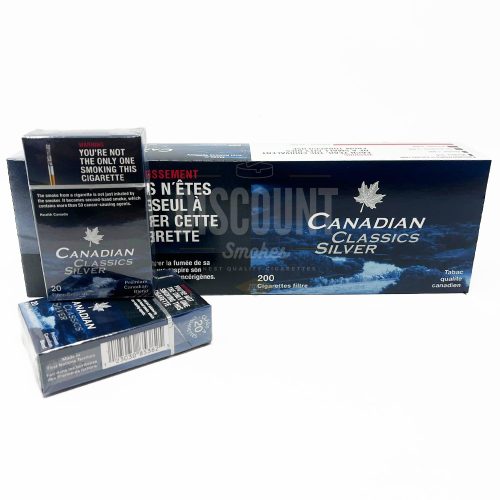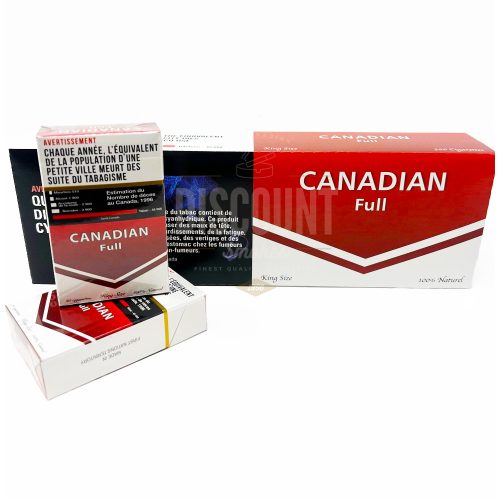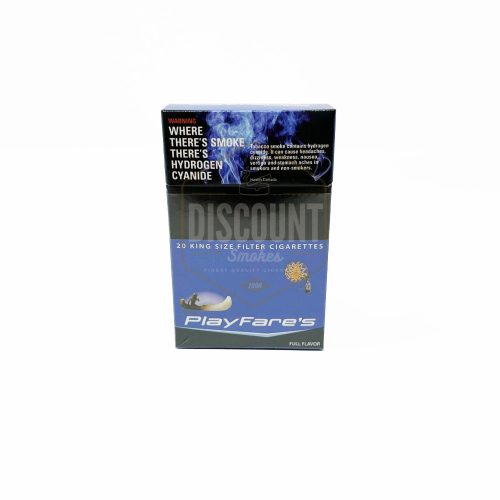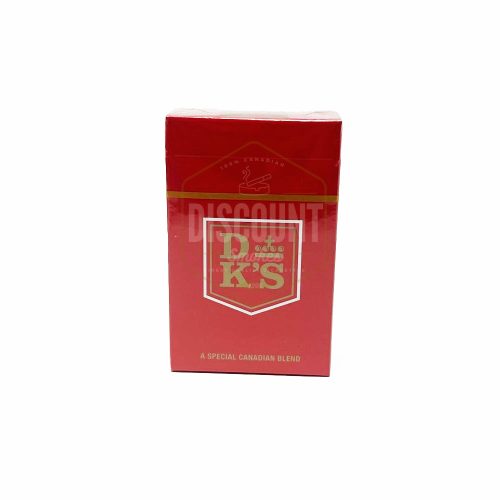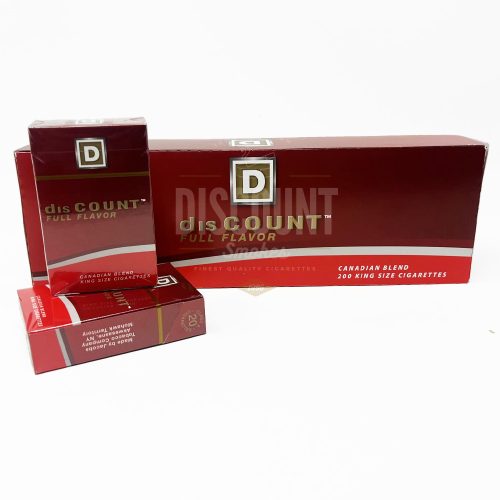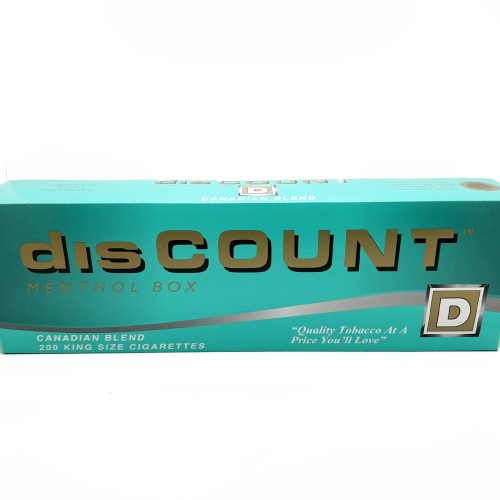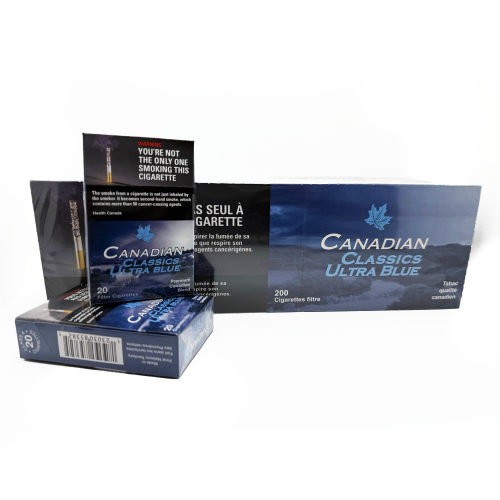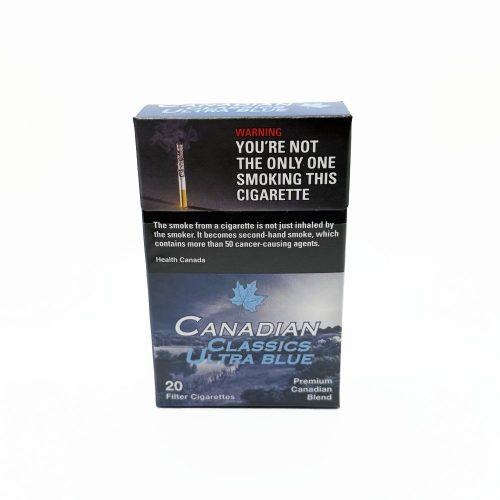Guides
How to Charge a Geek Vape Safely
Geek Vape makes some of the best vape devices out there. From refillable pods and vape mods to popular options like the Geek Bar, most of their products are rechargeable. So knowing how to charge them the right way really matters if you want your device to last and perform well.
In this guide, we’ll go over the basics of charging both refillable and disposable Geek Vape products. You’ll also get a few tips to help the battery last longer and some quick fixes if charging ever gives you trouble.
Charging Your Disposable Geek Vape Device
If your Geek Vape disposable starts blinking or shows the battery is low, that means it’s time to charge it. Grab a USB-C cable and plug it into a charger or your computer.
It usually takes around 30 to 40 minutes. You’ll know it’s done when the light either turns off or changes, or the screen shows a full battery.
Newer Geek Vape disposables are built to be recharged so they last longer. That way, you get more out of them before tossing them. Still, most of these don’t come with a charging cable, so you’ll need to use your own. A solid USB-C cable works fine, and since people replace these vapes pretty often, it helps cut back on waste.
Importantly, avoid leaving your device charging unattended. Proper care during charging helps maintain battery life and device performance.
Charging Your Refillable Geek Vape Device
When your Geek Vape runs low on battery, you’ll either get a message on the screen saying something like “Low Battery,” or if your device uses lights instead, it’ll start blinking. That’s your sign to plug it in.
Use the USB cable that came with it, or any good one you’ve got, and connect it to a charger or your laptop. Charging can take anywhere from 30 minutes to an hour and a half, depending on the device. You’ll know it’s done when the light turns off, changes colour, or the battery icon shows it’s full.
Some models, like the Geek Bar Pulse, have built-in batteries; others use removable ones like an 18650. If yours has a removable battery, you can either charge it while it’s still in the vape, or pop it out and charge it in a battery charger.
Charging with a separate charger has a couple of perks. You can slow down the charge a bit to reduce heat, which helps the battery last longer. And if you have a second battery, you can swap them and keep using the vape while the other one charges.
It helps to keep your cables clean and avoid using cheap chargers that might mess with your battery. Once it’s charged, unplug it. No need to leave it plugged in longer than it needs to be.
Steps to Take When Your Geek Vape Won’t Charge

If your Geek Vape isn’t charging at all when you plug it in, there are a few simple things you can try.
- Try a different USB cable. They wear out faster than you’d think, and sometimes just switching to a working one fixes the issue right away.
- Check where you’re plugging it in. Avoid using wall adapters that push out a lot of power. Instead, try charging through a laptop or computer. It’s slower, but usually safer and less likely to overheat the device.
- Take a look at the charging port too. If there’s dust or pocket lint stuck in there, that can stop it from charging. Use a toothpick or a small brush to gently clear it out.
- If your vape uses a removable battery, take it out and inspect it. If the wrapper is torn, it needs to be rewrapped before you use it again. If you see any swelling, dents, or damage, don’t charge it. Just replace it. Damaged batteries aren’t safe to use, and it’s not worth the risk.
How to Prolong the Battery Life of Your Geek Vape
If you want the battery on your Geek Vape to hold up over time, the way you charge it makes a difference. Try not to use wall adapters that push too much power. Stick with the charger it came with, or at least something that’s known to be safe. Charging it the wrong way over and over can wear it out faster than you think.
Also, don’t leave your vape in direct sun or sitting in a hot car. Heat will kill a battery quickly. Cold isn’t great either. It drains it faster, and you’ll end up charging more often, which doesn’t help in the long run.
If your vape has a battery you can take out, check it once in a while. If the outer wrap is torn, you might be able to fix it. But if it looks swollen or banged up, don’t mess with it. Just replace it. It’s not worth the risk.
Small things like that go a long way. Treat the battery right, and your vape should keep working without problems.
Frequently Asked Questions on How to Charge a Geek Vape
1. How do I turn on a Geek Vape?
Just press the main button five times quickly. Most models work that way. If nothing happens, it probably needs a charge.
2. How do I know when it’s done charging?
Depends on the model. Some show a full battery on the screen, others have a light that either shuts off or changes colour when it’s ready.
3. Why won’t my Geek Vape charge?
Could be a few things. The cable might be dead, or there’s gunk in the charging port. Try a different cable and clean the port gently. If it’s got a removable battery, check that too. If the battery looks damaged, don’t mess with it.